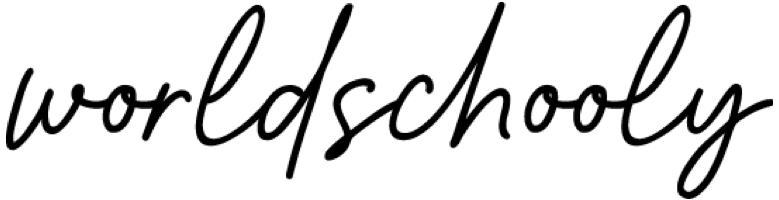Setting Discounts for Multiple Participants
Offering discounts for multiple participants is a great way to attract families to your hub. Follow the steps below to set up discounts on Worldschooly.
How to Set Discounts
-
Navigate to Your Hub’s Listing Page:
Open your hub listing page and click the “Edit” tab. Scroll down to the discount section. -
Add a Discount:
- In the Participants field, enter the number of participants at which the discount begins.
- In the Discount field, enter the percentage discount for those participants (e.g., enter
20for 20%). - Click Add Row to add additional tiers. You can offer deeper discounts for larger groups by creating multiple rows.
Example:
- To offer 20% off starting with the second participant, enter
2in the Participants field and20in the Discount field. - To offer 30% off for the third participant and beyond, add another row with
3in the Participants field and30in the Discount field.
-
Save and Test:
Save your changes, then test the discount by updating the reservation quantity on your hub’s listing page to ensure the price adjusts correctly.
Example Discount Setup
If a host offers:
- 20% off for the second participant, and
- 30% off for the third participant and beyond,
Their discount setup would look like this:
| Participants | Discount (%) |
|---|---|
| 2 | 20 |
| 3 | 30 |
By setting up your discounts this way, you can provide flexible pricing options for families while ensuring accurate calculations.